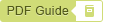Search for Documents
PaperSave provides you an option within the PaperSave Windows Client menu that allows you to search for documents associated with a Dynamics GP record.
Follow the below steps to perform a search for the documents within any PaperSave supported record type.
1) Click on the Search For Documents option from the PaperSave Windows Client menu as shown in the below screen:
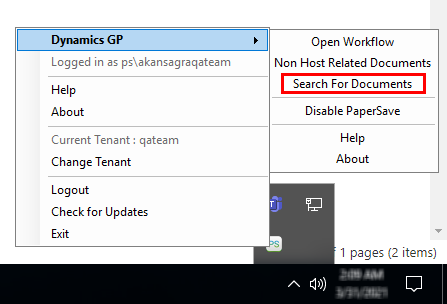
2) You will be redirected to the PaperSave Search Area in your default browser.
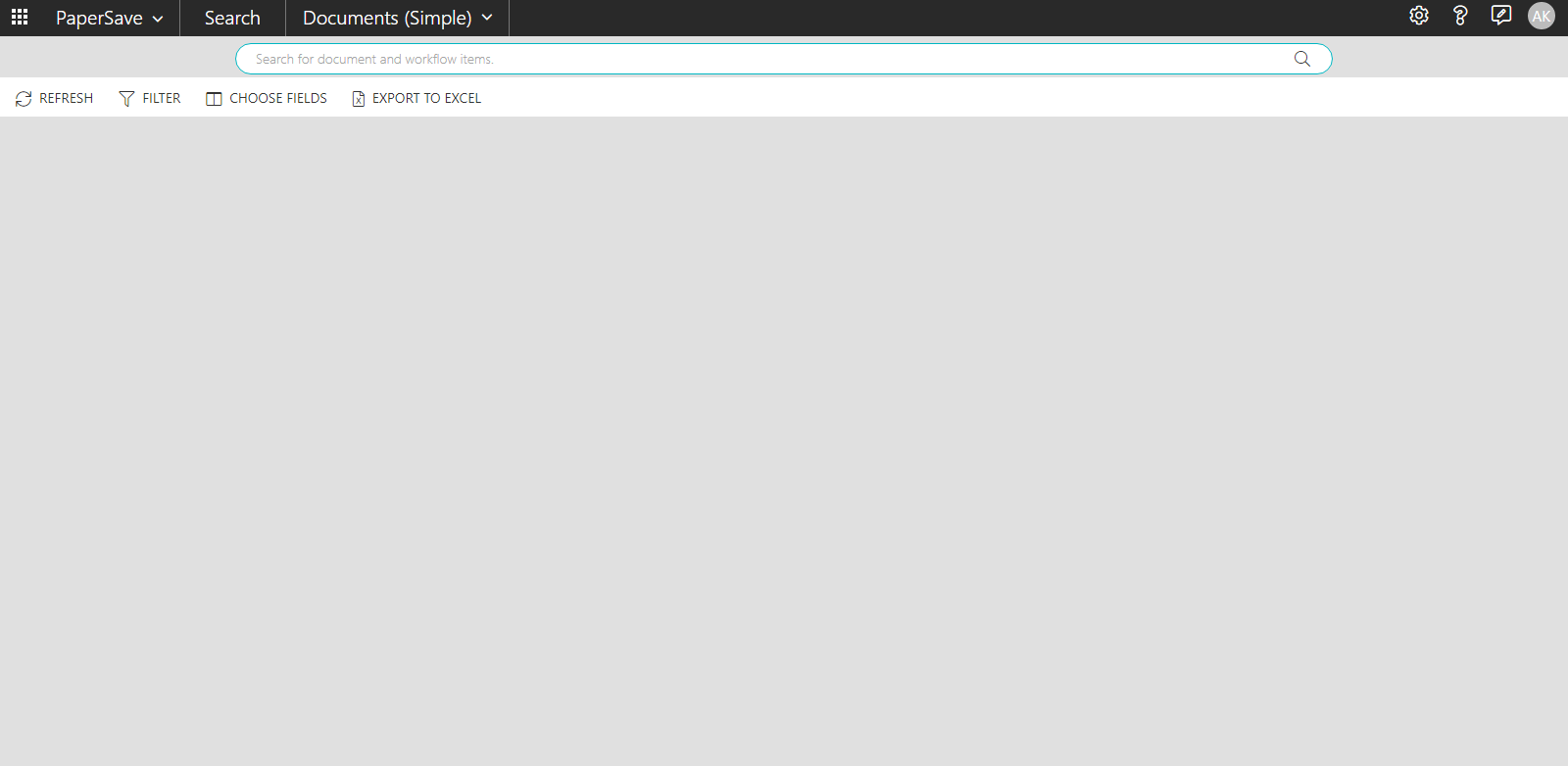
3) From the PaperSave Search Area, you can find the desired document by using the available search methods such as Simple search, Advanced Search or Integrated App (Dynamics GP) record search. Click here to know more about the different Search options.